What? I’m suggesting that you can indeed deliver
a better presentation by better
utilizing your pointing device (a.k.a the mouse)! This is the third in a series
of randomly spaced ideas about the little things that can make a big difference
in your pitch. (For a more detailed explanation – see The
Piranha Effect).
There are many forms of “Mouse Viagra” out there. These programs can zoom the focus of your mouse pointer, turn it into a glowing little GPS-map like fuzz ball and even allow you to make annotations on the fly. All cool stuff. Yet .. there is one very simple way to draw attention to what your mouse is doing and where it is. It only requires a check-box to be activated. The beauty of this tip is that it works both physically (in the same room as the audience) and virtually (over Webex) and doesn’t leave you trying to wave a laser pointer at a Hi-Def TV screen where no-one can see it!
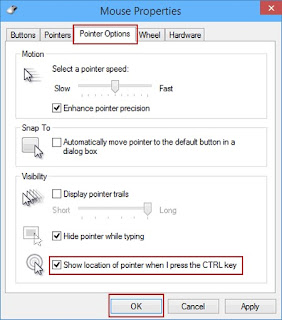 It’s as simple as pressing the CTRL button. Really! In the
middle of a Demo, PowerPoint or e-White Board, just press the CTRL button. An “echo”
or “ripple” radiated out from your mouse – making it instantly the focus of
attention.
It’s as simple as pressing the CTRL button. Really! In the
middle of a Demo, PowerPoint or e-White Board, just press the CTRL button. An “echo”
or “ripple” radiated out from your mouse – making it instantly the focus of
attention.
Three Steps To Set-Up
1.
Select “Mouse or Pointer Devices” from the Control
Panel.
2.
Choose the “Pointer Options” tab.
3.
Check the “Show location of pointer when I press
the CTRL key”
You’re Done. Thanks to rock-star SE Guillermo Perez for pointing out this feature that’s been in Windows for years!!

No comments:
Post a Comment